(in french)
Salut,
Je roule depuis 10 jours avec une roue électrique (ou E-Wheel ou SBU pour Self-Balanced Unicycle ou EU pour Electric Unicycle), bref…
Franchement, pour le moment, c’est que du bonheur, et j’espere pouvoir bien en profiter maintenant que les beaux jours arrivent. A ce propos, je travaille actuellement sur un compte-rendu détaillé, et aussi un film original, assez différent de ce que l’on a pu voir jusqu’à présent sur le net.
Petit bémol à tout ça, avec mon job de prof, je croise des centaines d’élèves tous les jours, et je voudrais être sur d’avoir bien été entendu et compris sur le sujet de la sécurité pour un tel engin. En effet, et contrairement aux petits overboards que l’on voit partout, les E-Wheels ne sont pas DU TOUT recommandées pour les mineurs, ni sur la voie publique, ni sur les trottoirs. Je vous propose donc une petite note de sécurité synthétique ci-dessous pour celles et ceux qui sont intéressé(e)s par le sujet.
E-Wheel: Avertissement pour les enfants et ados!
Ce genre de monocycle intelligent, automatisé et auto-équilibré n’est pas si simple à chevaucher de prime abord.
Prévoyez au moins 20 minutes pour vous y faire.
Et il est recommandé (obligatoire?) d’être sous la supervision d’un adulte pour en faire, et de rester loin des routes ouvertes à tout prix.
Assurez-vous également de porter un équipement de sécurité adapté pour protéger votre tête, vos poignets, coudes et genoux. Des chaussures de basket (ou équivalent) sont fortement conseillées afin de protéger vos chevilles de bleus et des coupures diverses.
Voilà pour l’essentiel. En outre, une notice est jointe avec la roue, et il est vraiment utile de la lire également. Le bon sens et l’extrême prudence sont aussi vivement conseillés.
Une petite illustration video
ici pour bien comprendre de quoi il en retourne.
Take Care.
Pascal.
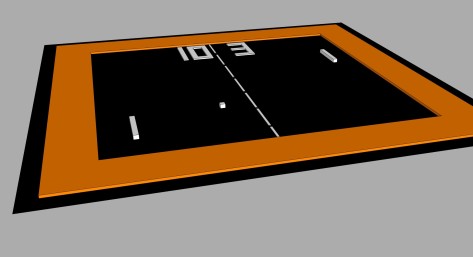



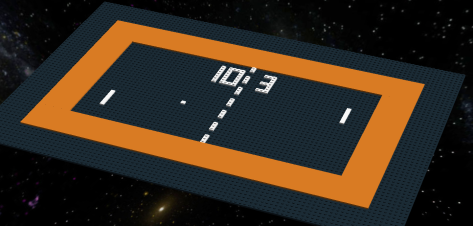 This was made with Lego Digital Designer 4.3 that you can get for free
This was made with Lego Digital Designer 4.3 that you can get for free 

















You must be logged in to post a comment.